Quilt Photography Workshop - August 2013
Monday, August 26, 2013
Beth from Plum and June has decided to shake things up a bit and is now hosting a monthly photography workshop, which you can find the details for it here. I was very excited she started this workshop because Beth always has such beautiful pictures on her blog, so I am very excited to read her "tips and tricks"! Actually there are a lot of blogs out there that do, so I really can't wait to see what they all come up with on the link up days. My absolute favorite part of blog posts are the photos, so this is an area that I really want to improve on my blog. In fact, I have enrolled in an online Craftsy class, called "Shoot It, A Product Photography Primer", which can be found here. So I am curious to see how my photos progress after taking this class and as the link ups continue.
Anyways, I am definitely in the learning stages of the photography world. Beth has asked us to take pictures of some of our fabric stash and to share what works and what doesn't work.
First or all, I use a Nikon Coolpix S205. Yes I know this is a very simple point and shoot camera that I got several years ago for only $100.00, but that is what I have to use right now. Maybe someday I will get one of those fancy DSLR cameras. However, I will admit I really like how portable it is. Typically I shoot it on the "Closeup" setting, which is represented by a "Flower picture" and I always turn off the flash. I try to use natural light as much as possible, however that is very hard in my house because I don't get a lot of natural light.
I decided to take some pictures of my "newest" fabric collection "flats", which is by Angela Yosten. I just love this collection. Anyways, I will show you pics below that are SOOC (Straight Out Of Camera) shots from various spots in my house all taken around the same time. None of these pictures will be edited. I really wanted to see if I was indeed utilizing the "best photo location for lighting" in my house. So here we go.
The first picture was taken in my living room right by the picture window where we have a window seat right underneath it. This is currently where I am taking all of my photos for the blog right now because it is the neatest area of the house as well as the most conveniet for quick photo shoots.
The second picture was also taken in my living room, but right by the front door. There seems to be a glare on the fabric that kind of washes the aqua fabric out a little bit, so it is not as distinct as the other ones or maybe I am just too picky.
The third picture is taken at my dining room table, which is on the south side of the house across from the living room. The lighting over here is very touch and go. This picture is okay, but I do think it changed the color of the aqua fabric a little bit and muted a few of the other colors.
The fourth picture was taken in my daughter's bedroom on my oldest daughter's bed which is next to one window and across from another window. Both windows are small and this room is on the north side of the house (same side as the living room). This picture definitely has some really weird glares and is rather blurry.
The fifth picture was taken in the master bedroom next to one window and across from another one. Our master bedroom is located on the south side of the house right across from the girls' room and both of these windows are small as well. This picture also has some weird glares and the picture is quite blurry as well.
I still think the living room window seat is my best option. I did edit this picture below using picmonkey, which I really really like a lot. It is extremely easy to use. I usually bring the picture in and then I go to the exposure tab where I do "auto adjust". I know that is considered a no no, but it works for me. Next I go to "Sharpen" and click on unsharpen mask where I adjusted the radius for the pic below to 4.03, strength at 110%, and clarity to around 6% or so. I must say this does change from picture to picture depending on my mood. Finally, I go to "Effects" and I select "Curves" and I move the graph out to where I like it to make the picture a little bit brighter. The "Curves" effect is only available to "Royale" customers. That is it. I pretty much use these steps for my standard photo editing process. So far I have liked how it turns out. See below.
So what do you think? Do you agree with me? For our next photography assignment, I think I will try out some of the different "modes" of the camera to see which shot is the best. I am curious to see how that assignment goes.
Linking up to The Quilt Photography Workshop hosted by Beth at Plum and June.










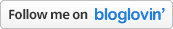





7 comments:
I like how you walked me through your steps here, it really gave me a clear understanding on how you accomplished this photo assignment. I may have to copy cat you and do a post in this style. You have inspired me!!! I am also heading over to check out the craftsy class, sounds interesting.
funny how light is so different everywhere, huh? I feel like my photos are too cool most of the time. i'm trying to figure out my white balance to help with this and it's been fun to play with.
the black backdrop you chose helps the colors stand out - good choice!
That is interesting how much the lighting changes the colors in the fabric. I also wonder what the effect would have been if you also tried it with a light fabric underneath?
I agree, I like the last one too. I think the colors show the best here, I think I would like it on a lighter background though. Cute fabric!!
great tips! I've never used those options on picmonkey. I'll have to give it a try!
:) Kelly @ My Quilt Infatuation
Oh, I didn't even think to try out different places in my apartment. Drat! :) I agree with you, I think your "usual" living room photo place gives you the best result. Thanks for the picmonkey editing tips!
Love those fabrics! Thanks for the great tips. The last picture is very pretty and clear.
Post a Comment